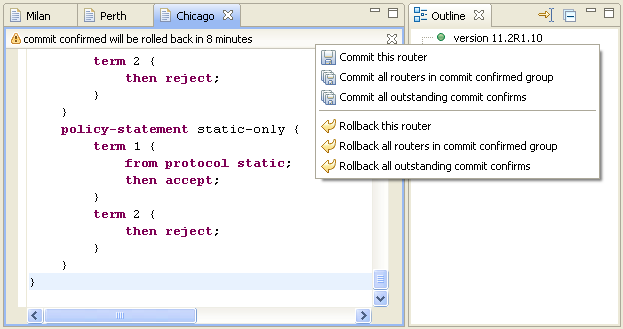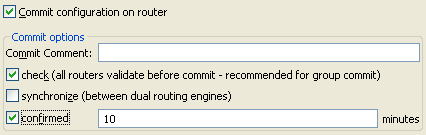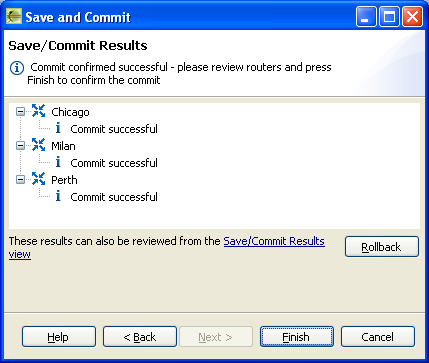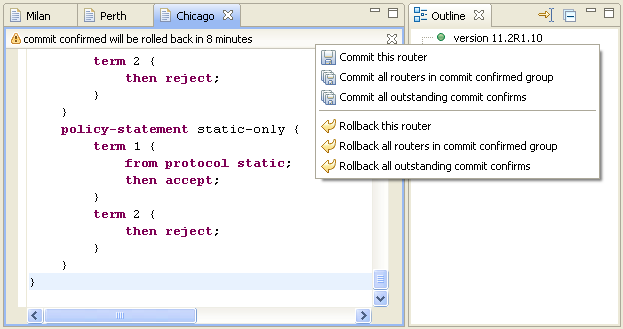Commit confirmed
Junos provides the
commit confirmed
feature for added security when changing the router configuration.
If a second commit is not sent to the router within a specified number
of minutes, the router will automatically rollback the change, in
case the router has gone offline.
This is especially helpful when no
Out Of Bound (OOB) management option is available.
The
group save
and rollback features in Routlets make a network-wide
commit confirmed possible.
If the option is selected
during a save...
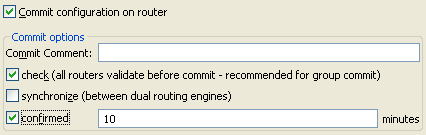
... then the commit wizard waits after the first commit, to allow
a review.
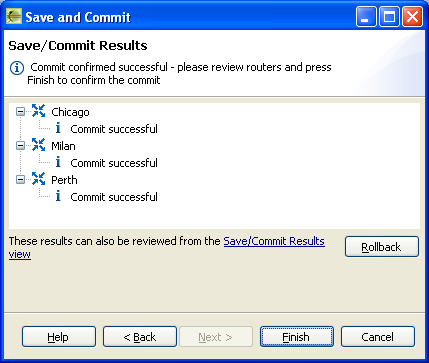
From here, click to confirm the
commit to all routers.
If, instead, further configuration changes are required, a notification in the
configuration editor tracks the time limit. Commit or
rollback when ready, by clicking on the message.