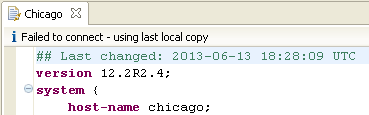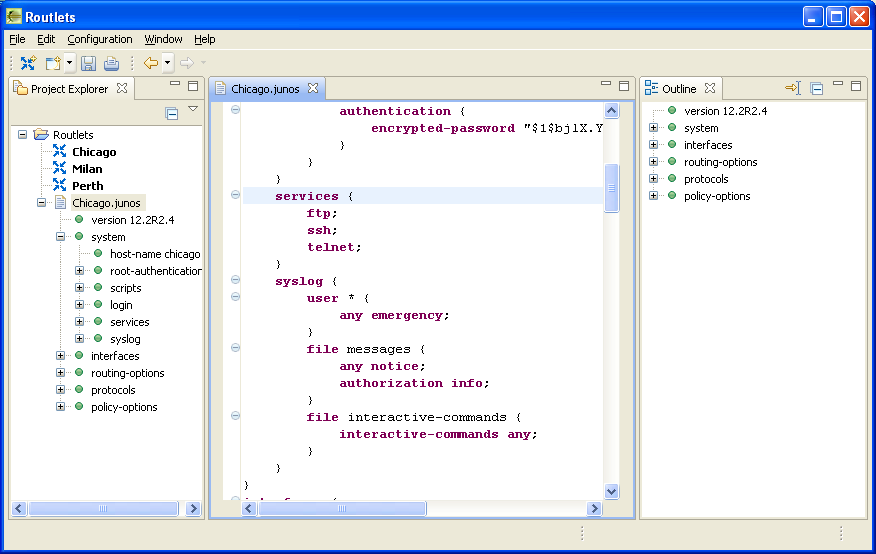Offline editing
Routlets automatically manages a local copy of a router configuration. If at any
time a connection to the router is unavailable, the last local copy will be shown to view
and edit in the normal way. This enables Routlets to be used in an 'out of office' mode.
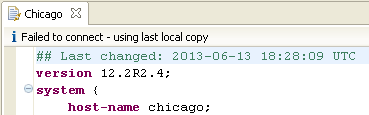
Changes made while offline are kept, to be saved back to the router once a connection is
available. If there have also been changes made on the router, the
compare viewer
is shown to highlight (and resolve) these differences.

Because the
save script viewer
is available during offline editing, this allows Routlets to be used
for remote support purposes.
Edit the last configuration from the router, make the necessary changes, then send
the resulting 'save script' by email.
Offline files
Also, the configuration file from a router can be saved to the
local file system, and edited from there. This can be used as a longer term offline option or
for reference or training purposes. Again, the offline file can be edited in the normal way,
for example content assist and keyword highlighting are still available.
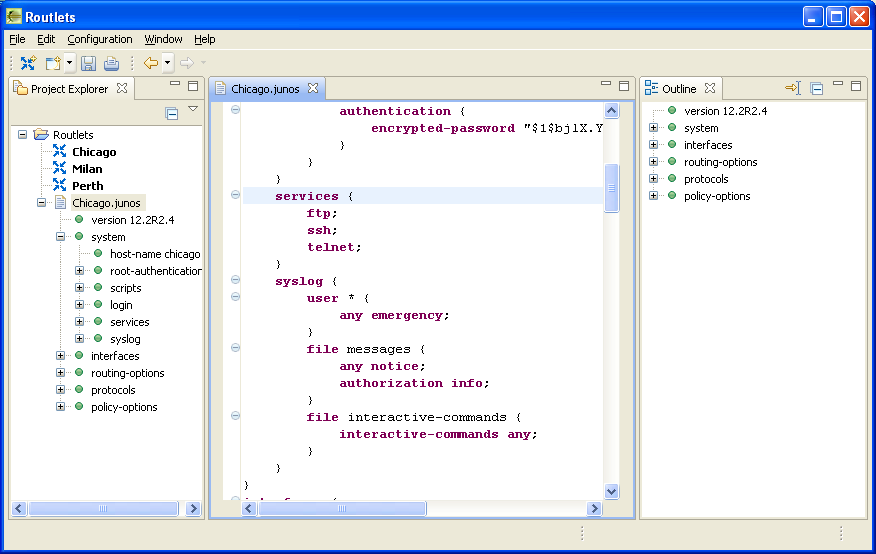
 Because the save script viewer
is available during offline editing, this allows Routlets to be used
for remote support purposes.
Edit the last configuration from the router, make the necessary changes, then send
the resulting 'save script' by email.
Because the save script viewer
is available during offline editing, this allows Routlets to be used
for remote support purposes.
Edit the last configuration from the router, make the necessary changes, then send
the resulting 'save script' by email.