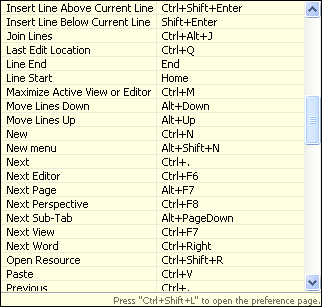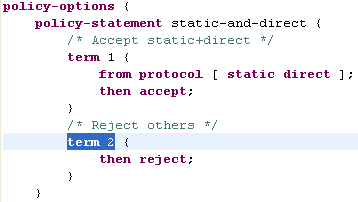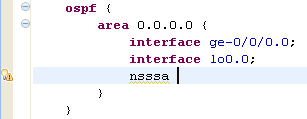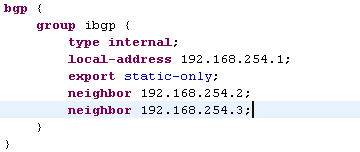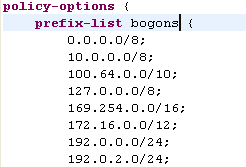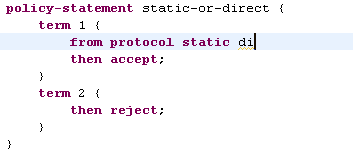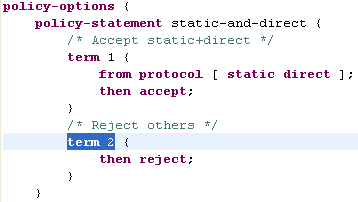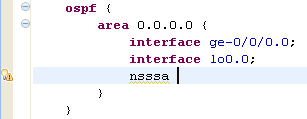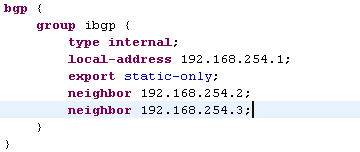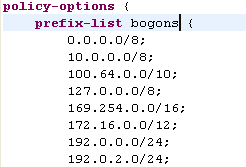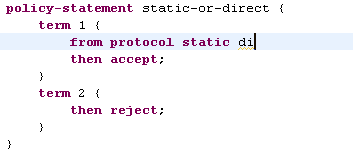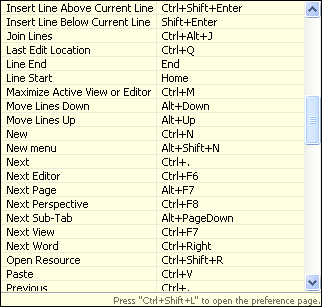Typing
Routlets is based around the
Eclipse framework, known to many
in the software development community. This provides
a good editor and an integrated environment around it,
in this case adapted to work with Junos configuration files.
Besides the topics already mentioned in this tour, the editor in Routlets provides:
-
Syntax highlighting to make the file easy to read
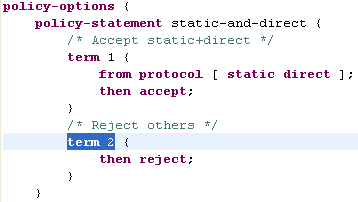
-
Warning markers where there is an error in the configuration
- these are shown in real-time, as you type
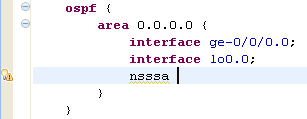
-
Hot-key to activate or deactivate
sections (mouseover below)
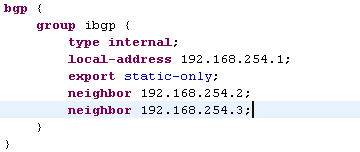
-
Hot-key to annotate a
section (mouseover below)
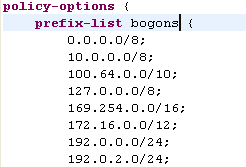
-
Auto-complete - the configuration also automatically
shapes itself around new keywords.
(Mouseover to show pressing space)
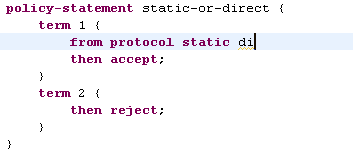
Hot keys
Network engineers can spend a lot of time browsing and maintaining
routers. To make this as efficient as possible, keystrokes are
provided for most operations. At any time the Key Assist panel
can be shown to find a keystroke (and often discover new features
of Routlets in the process).